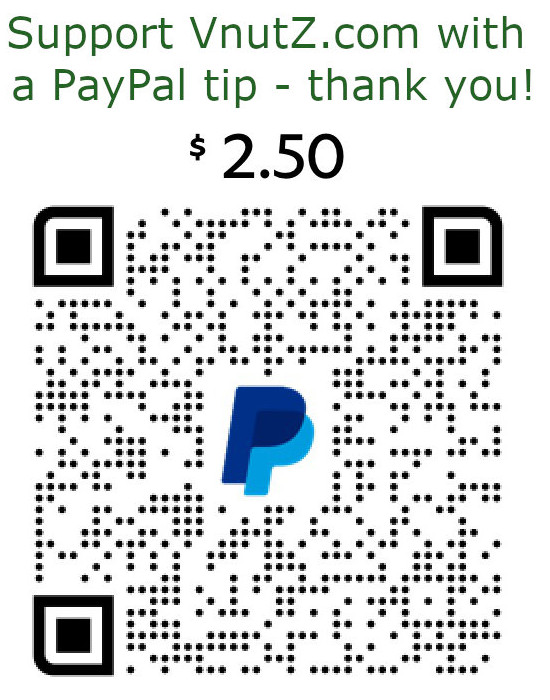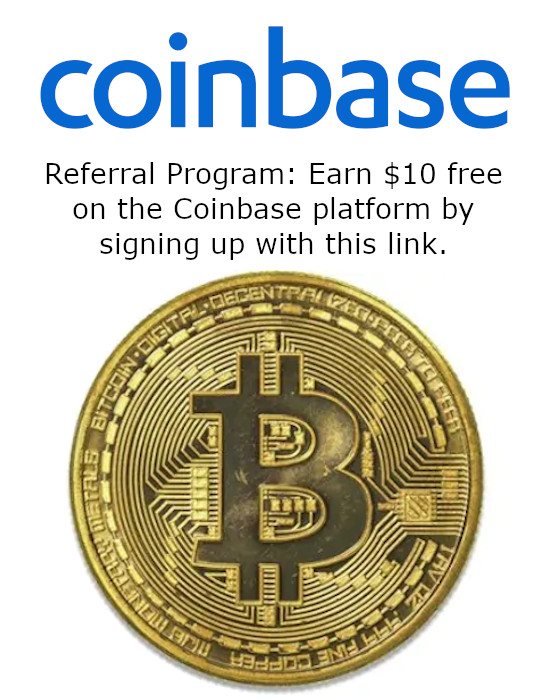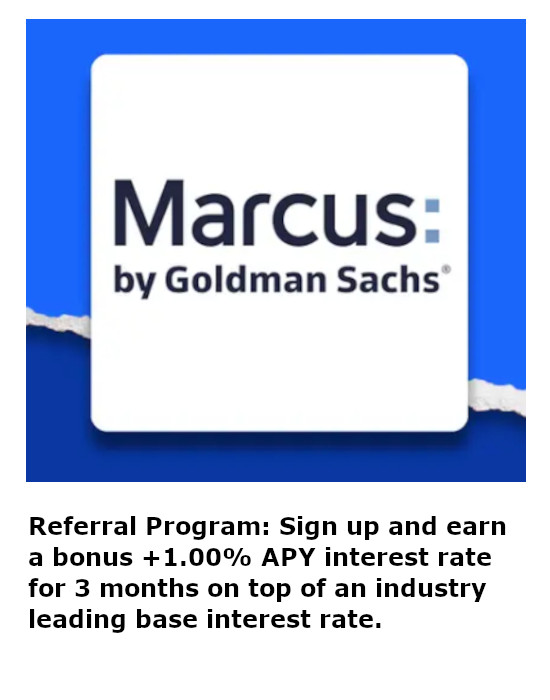ADSB with RTL-SDR in Kali
While stuck on a tarmac for six hours, I decided viewing all the airplanes around me would help pass the time. I found this quick little guide - but it was dated by a half decade. Fortunately, the newer instances of Kali Linux make it much easier to get going.
First, get the RTL-SDR libraries installed.
root@host: apt update
root@host: apt install librtlsdr-dev rtl-sdr
Second, install pkg-config. This will eliminate a bunch of compilation problems later about resources that cannot be found.
root@host: apt install pre-config
Third, download and build the dump1090 tool.
root@host: wget https://github.com/antirez/dump1090/archive/master.zip --no-check-certificate
root@host: unzip master.zip
root@host: cd dump1090-master
root@host: make
At this point, given a Kali 2018 release and these updated steps, you should have a working binary. Simply execute it and then browse to the embedded webserver - http://localhost:8080. The native Google Map may start in Europe. If that's the case, just click and drag the map to center on your location and the aircraft icons will appear and automatically update.
root@host: ./dump1090 --interactive --net
What is all this stuff? ADS-B stands for Automatic Dependent Surveillance - Broadcast which is used by modern aircraft for situational awareness. Instead of solely relying on ground station radar to determine the location of airborne subjects, ADS-B allows aircraft to augment the picture by sharing their own location data (from GPS, inertial guidance, etc.) with surrounding stations and aircraft. All in all, this makes for a more robust and peer sourced picture.
Fortunately, it just so happens that a series of low-cost USB dongles designed for capturing radio and TV wireless signals happens to also pick up the 1090 Mhz frequency ADS-B is broadcast on. Combining one of these software defined radios with the appropriate decoding software allows anyone within range of an ADS-B signal to track and map nearby aircraft.