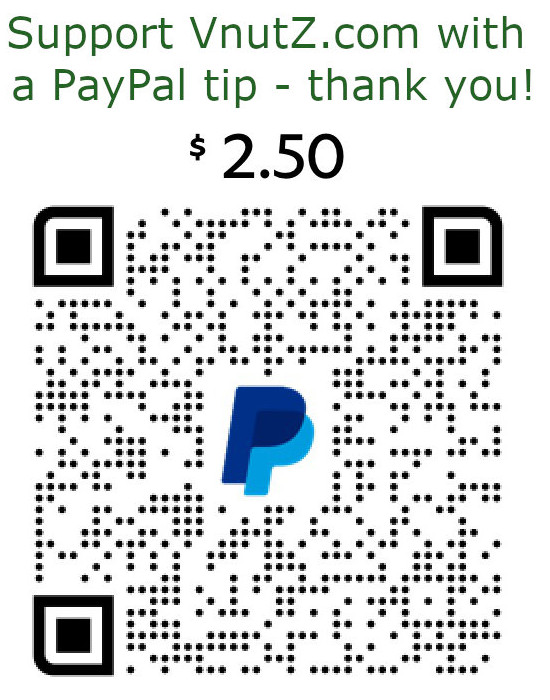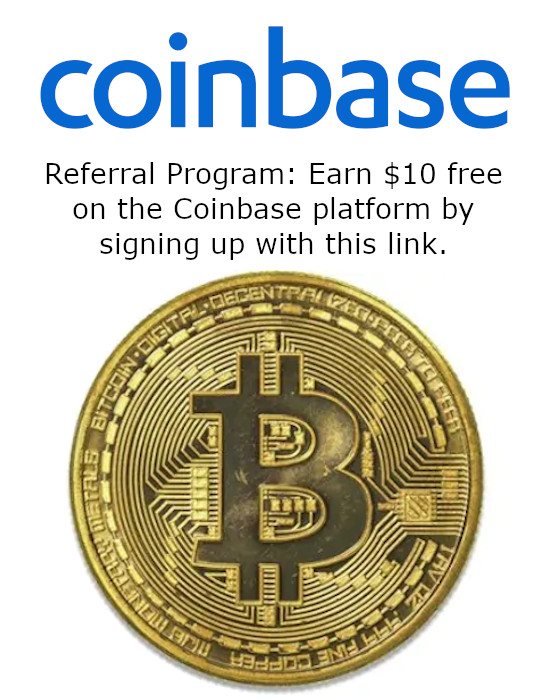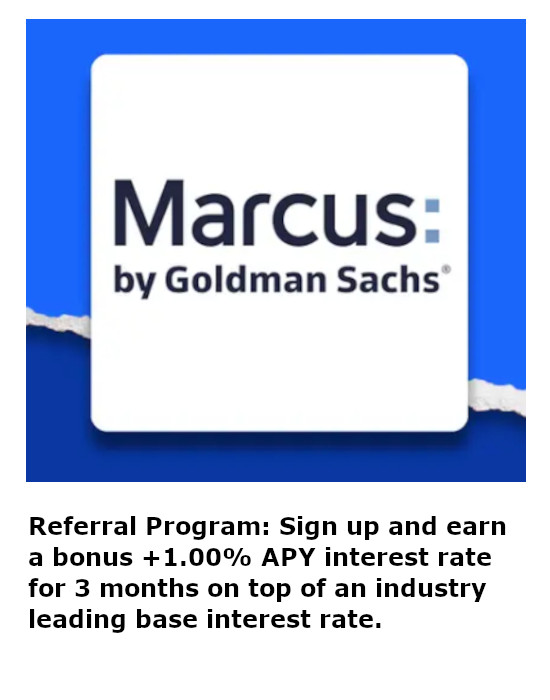Polar Aligning a ZWO SeeStar S50
NOTE
This guide was written back when the SeeStar app was version 2.0.0 for firmware version 2.95. In the spring of 2025, ZWO released firmware 4.2.7 which natively supported equatorial mode. If you never updated, this guide will help older firmware SeeStar S50s.
Introduction
Polar aligning the SeeStar S50 used to be a controversial topic and folks that tried it during the unit's early release got mocked and ridiculed a lot. They were told the SeeStar S50's firmware wouldn't support it, the plastic construction would tear itself apart, the drive gears couldn't handle the strain, yaddah, yaddah, yaddah.
Originally the SeeStar S50 insisted on a horizontal leveling routine before it would allow itself to operate. This did pretty much make polar alignments impossible. In December 2023, ZWO released a firmware update for horizontal calibration that changed the game. The feature was meant to eliminate the manual tweaking of tripod legs to obtain perfect level by allowing the SeeStar S50 to figure out it's orientation and compensate for it - making the unit even easier for casual users. But some folks, figured out it could still compensate even when tipped quite a bit on its side.
SeeStar S50
The SeeStar S50 is a cool little, all-in-one EAA (Electronically Assisted Astronomy) unit allowing you to get setup and see images much sooner than lugging over a hundred pounds of gear out. It follows in a line of similar predecessors from Vaonis, Unistellar, and DwarfLab. The cool part of the SeeStar S50 is how small, light, and cheap it is - allowing itself to generally be setup within minutes and producing images remotely to a phone or tablet. It won't beat a more expensive, bespoke rig of gear - but for about $500 you get an all-in-one device featuring a 250mm focal length refractor with a 50mm f5 aperture projecting onto a 2.1MP Sony IMX462 sensor. It includes a built-in, selectable dual-band/CLS filter, hardware for live stacking with dark frames, a dew heater, and a few other assets.
Why Polar Align
Earth spins around its axis which gives us night and day and "moving" stars across the sky at night. If you take a long enough exposure at night, you get streaked stars. Basically, the rule of 500 with the SeeStar S50's 250mm focal length means it can take a 2 second exposure without a risk of trails. The unit natively takes a 10 second exposure and gets away with it because the system is constantly adjusting the alt/az orientation - but elongated stars can still happen, particularly at extreme altitude or the image's edges because the unit does not have a field rotator. This is partly why the SeeStar S50 rejects so many frames in the course of a night.
| Time Lapse Star Trails - 200mm DSLR exposure of Orion's Sword for 30s |
Utilizing an equatorial mount alleviates the problem. Instead of adjusting on the planes of altitude and azimuth, an equatorial mount points along the Earth's pole and adjusts in North-South (declination) and East-West (ascension) directions. This means a motor drive on the ascension axis that is speed matched for Earth's rotation will keep an object perfectly still in view.
Polar aligning the SeeStar S50 allows it to take advantage of this principle. The unit's azimuth motor will now be aligned along the ascension axis. As the system live tracks the image, it will drive that motor which keeps the unit matched to Earth's rotation keeping the stars more accurately in the frame. It's much easier to take longer exposures - up to 30 seconds - to improve the signal to noise ratio and also eliminate the circular image cropping from rotation.
The Procedure - Hardware
To polar align the SeeStar S50, you need an equatorial wedge or an adjustable camera tripod. While the camera tripod is cheapest, it's unlikely you will get it close to polar aligned, which defeats the purpose. The SkyWatcher Star Adventurer kit is a handy solution because it can be used for polar aligning other astrophotography equipment as well.
| Sky Watcher Adjustable Wedge |
These four pieces are all that are necessary to get the SeeStar S50 polar aligned. Attach the SkyWatcher wedge to your camera tripod. (NOTE: It's not advised to use the little tripod that came with the SeeStar - it won't handle the balance of the extra components.) Adjust the wedge to the appropriate latitude for your location and then slide on the SkyWatcher Star Adventurer. For this application, you do NOT turn on the star tracking mode as the SeeStar S50 will handle the rotation.
| Sky Watcher Star Adventurer | Sky Watcher Mount Plate | Neewer Spacer/Leveler |
Before proceeding, go ahead and polar align the SkyWatcher Star Adventurer mount as the next steps will cover the polar alignment scope. You can also get "close enough" using a daytime polar alignment method with a cell phone (iOS Polar Scope Align Pro or Android Polar Aligner).
With the unit polar aligned, slide the base plate onto the Star Adventurer. Unfortunately, you can't just connect the SeeStar S50 directly to the plate - it's too "skinny" and the locking knobs will get stuck between the telescope and the Star Adventurer. You will need a spacer of some kind and the Neewer Leveler is handy for this. Besides, the leveler is useful for using the SeeStar S50 in normal mode, too.
| Connected Gear |
With the Neewer Leveler between the Star Adventurer and the SeeStar S50, the unit will have the necessary clearance for it's rotation to work. This will be the only motor engaged by the SeeStar S50 in polar alignment mode since it will be compensating for Earth's rotation.
| Watch the Center of Gravity |
The completed train of equipment is rather large. Make sure your tripod is capable of handling the off-kilter center-of-gravity to prevent tipping over. It is a good idea to add a weight bag to your tripod or brace the legs with sandbags.
Alternatively, the Star Adventurer could be omitted and the base plate could be attached directly to the wedge. While much simpler, you do lose the ability to actually optically align with Polaris. Some people have fashioned mounts to attach an optical viewer directly to the SeeStar S50 which could allow for that alignment.
The Procedure - Software
The software application provided for controlling the SeeStar S50 leaves a lot to be desired. If the unit is being used in an entirely "stock" fashion, it's not too terrible though some simple refinements would go a long way in improving the overall experience. If you do use the SeeStar S50 in a more unorthodox fashion, like in polar alignment mode, the extra steps are aggravating in that they could be entirely unnecessary.
- Configuration Steps
- Power on the SeeStar unit
- Connect application to SeeStar
- Press the Stargazing icon to select that mode
- Manually raise the SeeStar and point towards a patch of sky (straight up works)
Raise Scope from Main Screen Raise Scope with Virtual Joystick - Select the Focus button to autofocus the SeeStar
Activate Autofocus - Press the Red Square recording button to begin enhancing a picture in order to activate the Horizontal Calibration feature
Activate Image Enhancement to initiate Horizontal Calibration - Wait for the Location and Horizontal Calibration to complete
- Let the SeeStar complete 1 or 2 images and press the Mark button to further force a plate solving
- Cancel the image capture by pressing the Red Square
NOTE: This procedure can still fail. Even though the unit declares success with the horizontal calibration, it lies. Doing the image sample for a few frames will confirm whether it actually locked on. If the unit failed, ZWO did not provide a mechanism to perform the horizontal calibration again. You have to power the whole unit down and start over.
At this point, the SeeStar S50 now knows where it is via GPS, it's orientation to the sky via plate solving, and it's angled polar alignment via the horizontal calibration. NOW you can actually select an object from the catalog and have the unit automatically slew to the target. If you had attempted to do that before, the SeeStar S50 would assume it was still in a normal alt-az position and the unit would get entirely confused attempting to find a target as it swung around mostly pointing at the ground.
This entire debacle could be avoided if the SeeStar S50 would offer a few calibration buttons outside of the various viewing modes. Allow the unit to initialize from some buttons on the main screen like 1) geolocate, 2) raise scope (intelligently detecting it's off-level) towards vertical sky, 3) auto-focus, 4) perform horizontal calibration, 5) plate-solve. Allowing this to happen in a quasi-automatic or manual fashion would save a lot of time rather than having the unit constantly "get lost" and require going through unnecessary motions to force it to plate solve. Or finding out it calibrated wrong and now requires shutting the unit down and starting over to recalibrate.
- Final Steps
- Click the Sky Atlas icon
- Click the Magnifying Glass search icon
- Search for or select an item of interest
- Select GoTo and the SeeStar S50 will now accurately slew (because it finally knows it's angled for polar alignment)
- Select the Red Square recording button and begin enjoying the live stacked images
Sample Image
With the SeeStar S50 mounted equatorially, properly polar aligned, and the software procedures battled through, it was possible to take the below image of the M101 Pinwheel Galaxy over 3 hours with 20 second exposures. Only a handful of frames were discarded (mostly due to airplanes flying through) as compared to operation in the normal mode. In normal mode, a number of frames get discarded at higher azimuths due to star elongation and rotation effects even at only 10 second exposures.
| M101 Pinwheel Galaxy |
This picture could obviously be better but it was taken under a light polluted, Bortle 6 suburban sky less than a mile from an enormous shopping complex. Additionally, no image editing at all was applied - this picture of M101 is directly off the SeeStar S50 from 540 stacked 20 second images.
Conclusion
It's not too difficult to polar align the SeeStar S50 and get the advantages of sidereal compensation for better astrophotography. Most of the pain came from the software interface and getting the SeeStar S50 to actually find and image the target you wanted. With a little click-here, do-this, and click-there sequencing, you can get the SeeStar S50 to figure out it's position, orientation, and motion compensation faster so that you can find your target and get an enjoyable night of imaging underway.